We all know there are certain things you should do to make sure your property listings rank highly and get as many bookings as possible on external third-party sites:
- Enable online booking.
- Upload quality, high resolution pictures.
- Maintain an integrated calendar.
- Collect reviews.
- Include accurate address information.
If you tick all the above boxes, then you can rest assured that you’re doing your best to market your properties. However, we’re often asked for advice on point number two; pictures. How many pictures are enough? And, what resolution do they need to be?
Images in detail
Both the quality and quantity of pictures count towards your listing rank. The number of images you’re able to upload depends on which third-party site you’re linking to. You should always upload the maximum – with HomeAway, for instance, you can use up to 24 images in your listing.
But, what about quality? What does high-quality mean exactly? Well, we’d advise you to use images with dimensions of 3840 x 2160 pixels.
If you log in to your account and go to Properties > Edit > Photos, you can see that we recommend that your photos should be set to 3840 pixels wide. You can also see here what your picture dimensions are currently set to. If they’re under the recommended limit, just click on the link to Change your photo width:
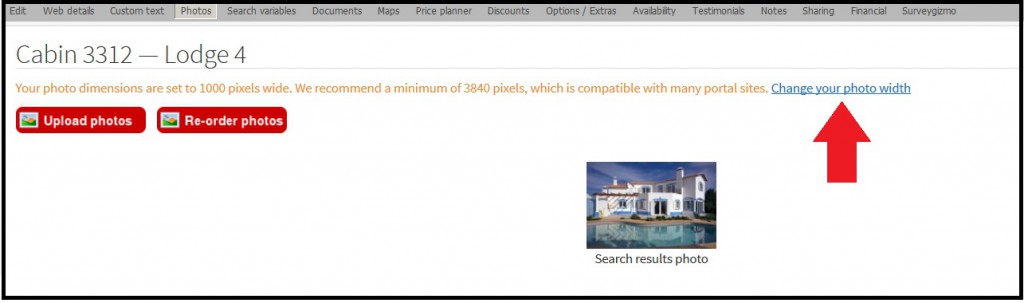
This will take you back in to the General details page. Just set the photo width to 3840 in the field, below, and click Save at the bottom of the page:

As soon as you make this change, you will be prompted to upload your images again. This is to ensure they are they are high enough quality to be regenerated at this increased resolution.
If you need any help with this, please let us know.

