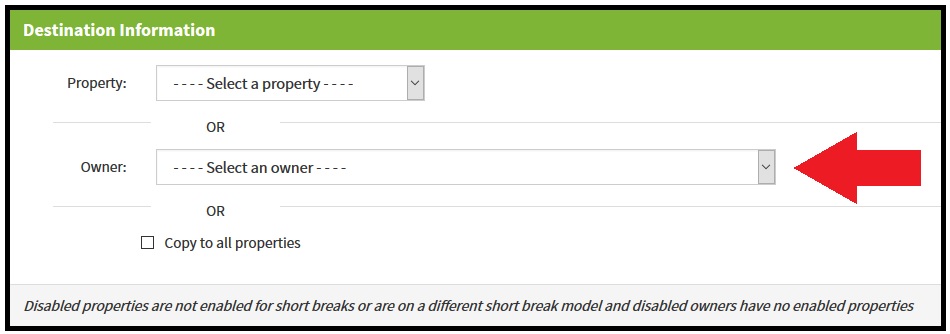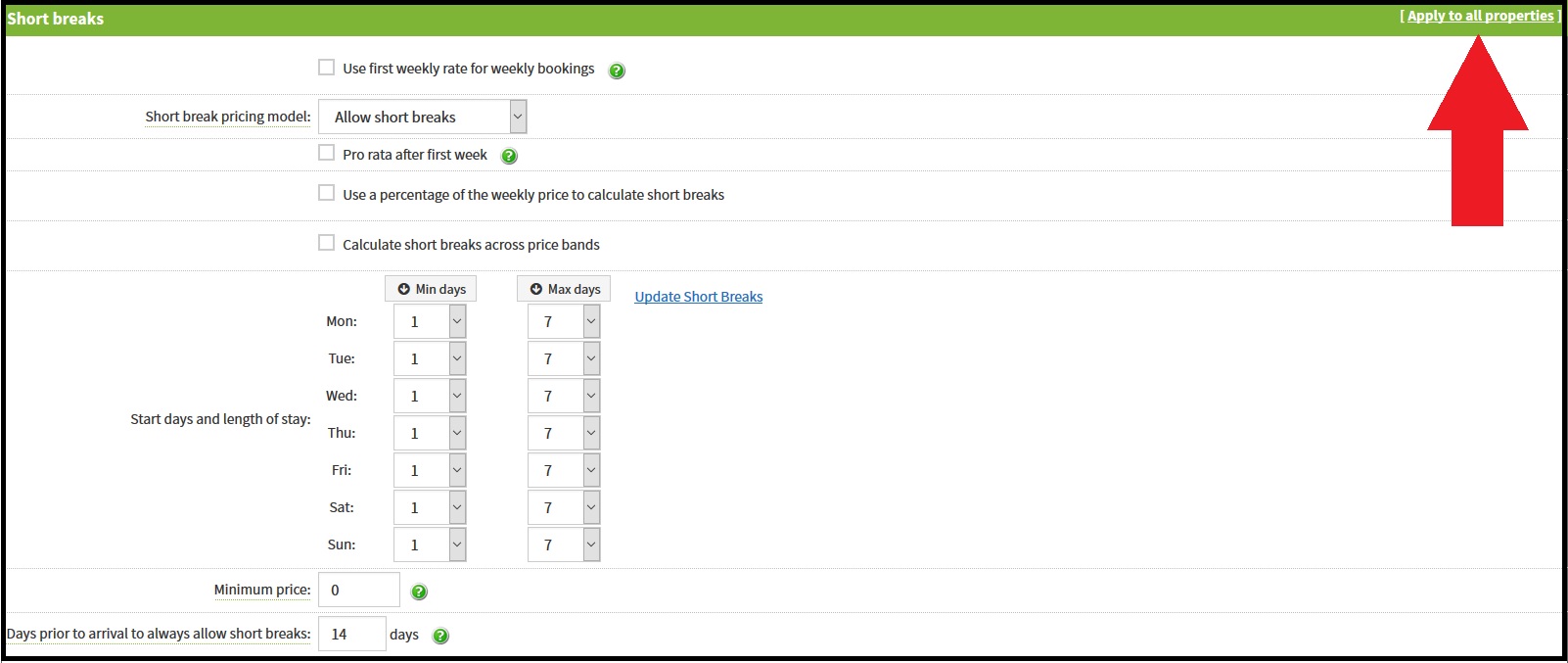You know as well as we do that guests love short breaks – and, increasingly so. And, at SuperControl, our aim is to make life as easy as possible for you while ensuring you give your guests exactly what they want.
As such, we’ve made some fantastic time-saving updates to the way short breaks can be managed within your account.
Copying short breaks
Previously, you could only copy your short breaks for individual properties from year to year (Properties > Copy > Copy short breaks). Now, you can:
- Copy your short breaks for specific dates:
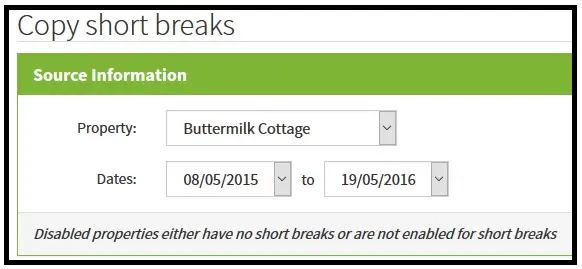
- Copy short breaks from property to property (or even to all properties):
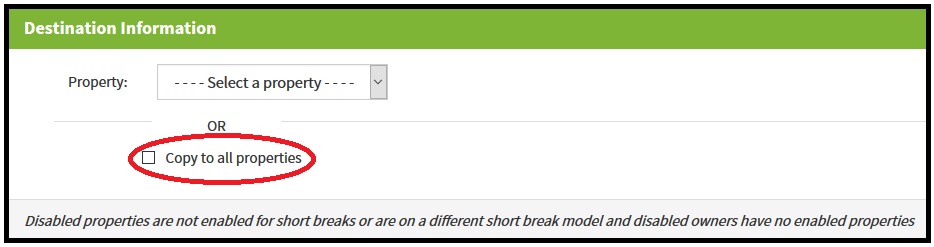
- And, if you’re an AGENCY customer, you can even select an owner and copy your short breaks to all that owner’s properties:
Universal changes
What’s more, if you make any changes to your short break settings within Properties > Edit > [Property name], you can apply these changes to all your properties with just one click, by hitting the button to “Apply to all properties”. Previously, you had to spend time updating them all individually:
All the features described above are available to PLUS and AGENCY customers. If you’re a LITE customer, and would like to find out more, please send us an email.